Received your FREE NFT from PR Distribution™ but don’t know how to show it to the world? Don’t worry, here’s how you can Unhide your NFTs on OpenSea.
Step 1. Open your Profile in OpenSea https://opensea.io/account
Step 2. Go to the Hidden section, locate the “Camarasaurus: The Grind” NFT and click the three dot option icon
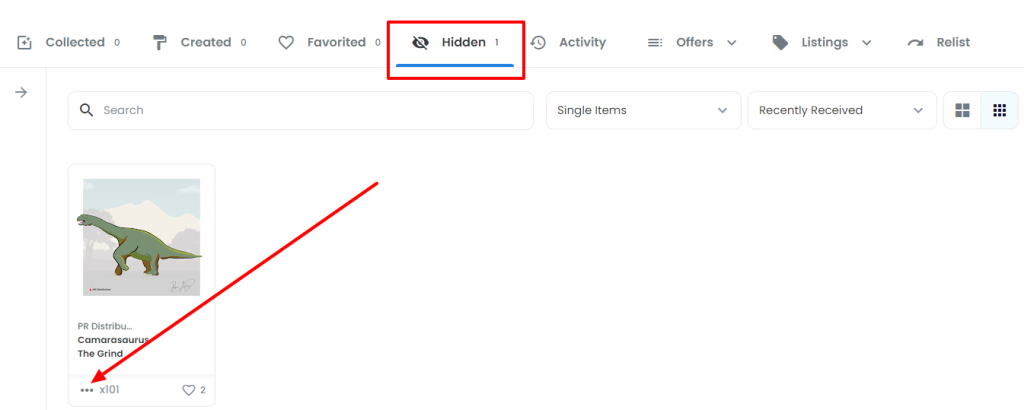
Step 3. From the pop-up menu, choose 👁 Unhide options
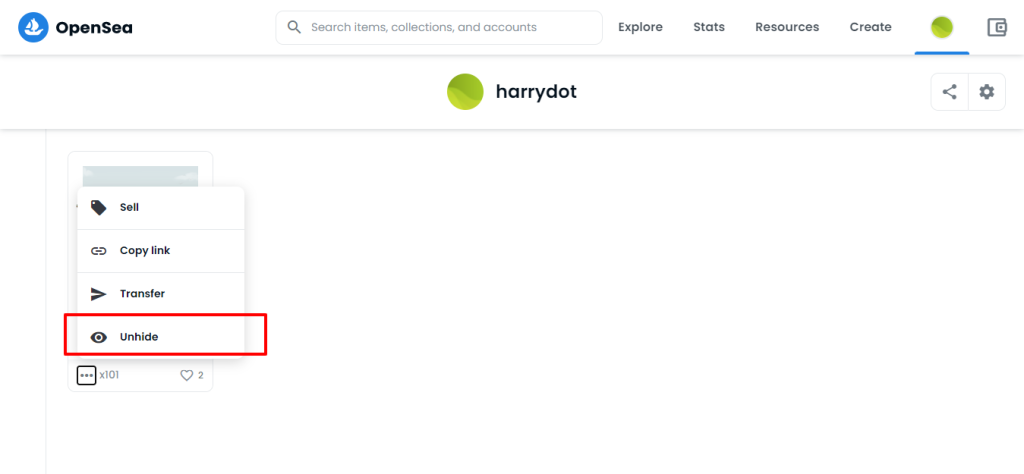
Step 4. Then confirm your Unhide action by clicking on the blue button at the bottom right corner.
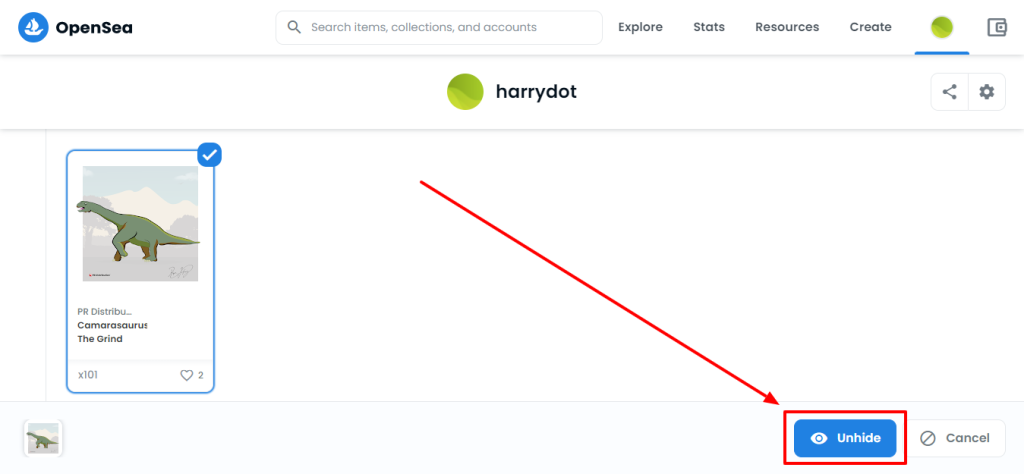
Boom! It will now appear in the Collected section of your profile which is visible to everyone.
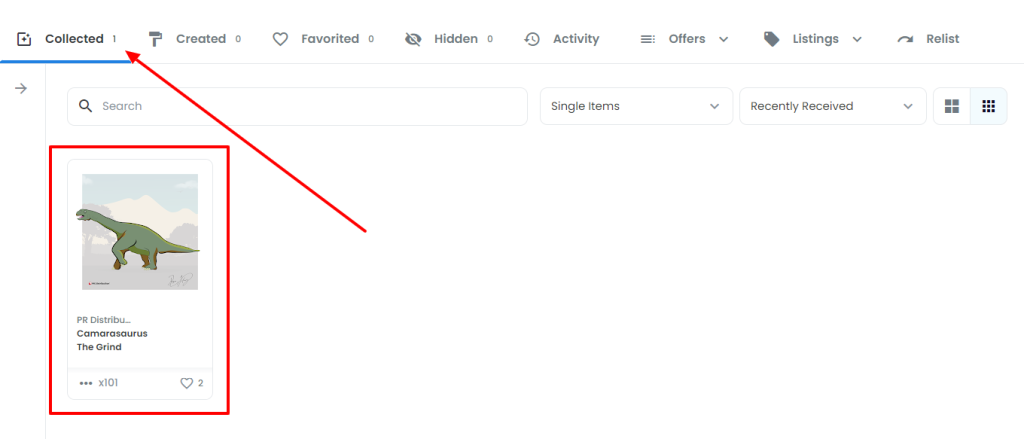
Do you also want to GRAB A FREE NFT from PR Distribution™?
We are gifting our customers one of our Fleet Series “Camarasaurus: The Grind” NFT.
To get the NFT, send an email to support@prdistribution.com with your NFT wallet address and subject line “Camarasaurus: The Grind NFT“, and we will send over your NFT within 3-5 days, or much sooner.
Join 100+ owners of this NFT.

Have questions about press release distribution, or any of our other services? Our team at PR Distribution™ is ready and happy to help through email, live chat, support tickets and phone! Contact us

